The digital marketplace thrives on the power of e-commerce platforms, each vying for dominance with unique features and capabilities. Choosing the right platform is crucial for success, demanding careful consideration of factors ranging from pricing and scalability to security and ease of use. This comprehensive comparison delves into the strengths and weaknesses of leading e-commerce platforms, empowering you to make an informed decision that aligns with your business goals and growth trajectory.
This guide navigates the complexities of selecting an e-commerce platform, providing a detailed analysis of key features, pricing models, scalability options, security protocols, and user experience across various popular choices. We aim to illuminate the subtle differences and significant advantages of each, ultimately helping you build a robust and successful online presence.
Introduction to E-commerce Platforms
The e-commerce landscape is a dynamic and ever-evolving ecosystem, encompassing a vast array of businesses operating online, from small independent retailers to multinational corporations. This vibrant marketplace presents both significant opportunities and considerable challenges for businesses looking to establish or expand their online presence. Choosing the right e-commerce platform is crucial for success, impacting everything from scalability and functionality to cost and ease of management.E-commerce platforms provide the technological infrastructure necessary for businesses to sell products or services online.
They handle various aspects of online selling, including product catalog management, order processing, payment processing, shipping, and customer relationship management (CRM). The choice of platform significantly impacts a business’s operational efficiency, customer experience, and ultimately, profitability.
Types of E-commerce Platforms
E-commerce platforms are broadly categorized into three main types: Software as a Service (SaaS), open-source, and custom-built. SaaS platforms are hosted solutions that require no server management or technical expertise, offering a user-friendly interface and often including essential features out-of-the-box. Open-source platforms, on the other hand, provide the source code, allowing for greater customization but demanding technical skills for installation, maintenance, and security.
Finally, custom-built platforms are tailored to specific business needs, offering unparalleled flexibility but requiring substantial investment in development and ongoing maintenance.
Examples of Popular E-commerce Platforms
Several popular e-commerce platforms cater to diverse business needs and technical capabilities. Examples include Shopify, a leading SaaS platform known for its user-friendliness and extensive app ecosystem; WooCommerce, a popular open-source plugin for WordPress websites, offering flexibility and customization; and Magento, a robust open-source platform suitable for large enterprises with complex requirements. Other notable platforms include BigCommerce, Wix, and Squarespace, each offering unique features and strengths.
Comparison of Popular E-commerce Platforms: Pricing
The pricing models of e-commerce platforms vary significantly, impacting the overall cost of running an online store. Below is a comparison of pricing tiers for three popular platforms: Shopify, WooCommerce, and BigCommerce. Note that pricing can vary depending on chosen features and add-ons.
| Platform | Basic Plan (approx. monthly cost) | Mid-Tier Plan (approx. monthly cost) | High-Tier Plan (approx. monthly cost) |
|---|---|---|---|
| Shopify | $29 | $79 | $299 |
| WooCommerce | $0 (hosting costs apply) | Variable (depending on hosting and plugins) | Variable (depending on hosting and plugins) |
| BigCommerce | $29.95 | $79.95 | $299.95 |
Key Features and Functionality Comparison

Choosing the right e-commerce platform is crucial for business success. This section compares the core features and functionalities of three leading platforms: Shopify, WooCommerce, and Magento, highlighting their strengths and weaknesses across key areas. Understanding these differences will help you select the platform best suited to your specific needs and growth trajectory.
Inventory Management Capabilities
Effective inventory management is paramount for smooth operations and customer satisfaction. Shopify offers robust inventory tracking, allowing for real-time updates and low-stock alerts. WooCommerce, being a WordPress plugin, relies on additional plugins for advanced inventory management, offering varying levels of sophistication depending on the chosen plugin. Magento, designed for large-scale enterprises, provides comprehensive inventory management features, including multi-warehouse support and advanced forecasting tools.
However, this complexity may require specialized technical expertise to manage effectively. Shopify excels in its user-friendly interface for inventory control, while Magento provides the most comprehensive but complex solution, and WooCommerce sits somewhere in between, dependent on plugin selection.
Customer Relationship Management (CRM) Tools
Each platform offers different CRM capabilities. Shopify provides basic built-in CRM features, including customer segmentation and order history tracking. However, for advanced CRM functionalities, integration with third-party apps is often necessary. WooCommerce, similar to Shopify, offers limited native CRM functionality and relies heavily on plugin integrations for more sophisticated features. Magento, catering to larger businesses, often integrates with enterprise-level CRM systems, offering extensive customer data management and marketing automation tools.
The choice depends on the scale of your business and your CRM needs; small businesses may find Shopify’s basic features sufficient, while larger businesses may require Magento’s more extensive integration options.
Payment Gateway Integration Options
Seamless payment processing is essential for a positive customer experience. Shopify offers a wide range of integrated payment gateways, including its own Shopify Payments, and readily integrates with popular options like Stripe and PayPal. WooCommerce also supports numerous payment gateways, often requiring plugin installations, offering similar flexibility to Shopify. Magento provides extensive payment gateway integration options, supporting both popular and specialized gateways, often requiring more technical configuration.
The selection of payment gateways is generally broad across all three platforms, but the ease of integration and configuration varies, with Shopify often cited for its simplicity.
Key Feature Comparison Table
| Feature | Shopify | WooCommerce | Magento | Squarespace | BigCommerce |
|---|---|---|---|---|---|
| Ease of Use | Excellent | Good (depends on technical skills) | Fair (requires technical expertise) | Excellent | Good |
| Pricing | Subscription-based | Open-source (cost of hosting and plugins) | Open-source (cost of hosting, development, and maintenance) | Subscription-based | Subscription-based |
| Scalability | Good | Good (with proper hosting and plugins) | Excellent | Good | Excellent |
| Inventory Management | Excellent | Good (plugin dependent) | Excellent | Good | Excellent |
| CRM Capabilities | Good (with app integrations) | Good (with app integrations) | Excellent | Good | Good |
| Payment Gateway Integration | Excellent | Good | Excellent | Good | Excellent |
Scalability and Performance Evaluation
Choosing the right e-commerce platform is crucial, and a key factor in this decision is the platform’s ability to scale and perform effectively as your business grows. This section will analyze the scalability and performance characteristics of several popular e-commerce platforms, considering factors like traffic handling, loading speed, uptime, and infrastructure requirements. We will also examine real-world examples of businesses that have successfully scaled using these platforms.
Scalability and performance are intrinsically linked to the overall success of an online store. A platform that struggles to handle increased traffic or experiences frequent downtime will directly impact sales, customer satisfaction, and ultimately, profitability. Understanding the strengths and limitations of each platform in these areas is vital for informed decision-making.
Shopify Scalability and Performance
Shopify’s strength lies in its managed infrastructure. This means that Shopify handles the technical aspects of scaling, allowing merchants to focus on their business. Shopify’s architecture is designed to handle significant traffic spikes, and they invest heavily in infrastructure to ensure high uptime and fast loading speeds. Their global network of servers contributes to reduced latency for customers worldwide.
- Scalability: Shopify automatically scales resources based on traffic demands, eliminating the need for manual intervention. They offer various plans catering to different business sizes, from small startups to large enterprises.
- Performance: Shopify boasts impressive uptime and loading speeds, typically exceeding 99.9%. Their content delivery network (CDN) further enhances performance by caching content closer to users.
- Examples: Many large brands, including Gymshark and Heinz, leverage Shopify Plus, their enterprise-level solution, demonstrating its capacity for substantial growth and high traffic volumes.
- Infrastructure Requirements: Minimal infrastructure requirements for merchants; Shopify manages all server-side aspects.
Magento Scalability and Performance
Magento, now owned by Adobe, offers a more complex and customizable platform compared to Shopify. This flexibility comes with a trade-off: merchants are responsible for managing their own infrastructure and scaling their stores. This requires more technical expertise and investment.
- Scalability: Magento’s scalability depends heavily on the merchant’s technical expertise and investment in infrastructure. Proper configuration and optimization are crucial for handling high traffic loads. Cloud-based hosting solutions are often recommended for optimal scalability.
- Performance: Magento’s performance can vary significantly depending on the configuration, hosting, and extensions used. Optimization is key to achieving fast loading speeds and high uptime. Poorly optimized Magento stores can experience slow loading times and reduced performance.
- Examples: Many large enterprises, including Ford and Coca-Cola, utilize Magento, highlighting its capacity for handling significant traffic when properly configured and managed.
- Infrastructure Requirements: Significant infrastructure requirements; merchants need to manage servers, databases, and caching mechanisms. Cloud-based hosting is often necessary for scaling effectively.
BigCommerce Scalability and Performance
BigCommerce provides a balance between ease of use and scalability. While not as customizable as Magento, it offers more control over technical aspects than Shopify. It also provides robust infrastructure for handling significant traffic volumes.
- Scalability: BigCommerce offers various plans with different levels of scalability. Their infrastructure is designed to handle substantial traffic growth, and they provide tools and resources to assist merchants in optimizing their stores for performance.
- Performance: BigCommerce consistently delivers good loading speeds and high uptime. They leverage a global CDN and optimized infrastructure to ensure fast performance for users worldwide.
- Examples: BigCommerce hosts many successful businesses, showcasing its ability to support substantial growth. While specific examples aren’t readily publicized like with Shopify, their case studies often highlight companies with significant traffic and sales.
- Infrastructure Requirements: BigCommerce manages the underlying infrastructure, reducing the technical burden on merchants. However, optimization and configuration choices still influence performance.
Pricing and Cost Analysis
Choosing the right e-commerce platform involves careful consideration of not only its features but also its associated costs. Understanding the pricing models and hidden expenses is crucial for accurate budgeting and maximizing your return on investment. This section will analyze the pricing structures of various platforms, highlighting both upfront and ongoing expenses to provide a comprehensive cost comparison.
Pricing Models Comparison
E-commerce platforms employ diverse pricing models. Some operate on a subscription basis, charging a recurring monthly or annual fee, often tiered based on features and transaction volume. Others utilize a transaction-based model, charging a percentage of each sale. Hybrid models combining subscription fees with transaction fees are also common. For example, Shopify offers various subscription plans with increasing features and transaction limits, while platforms like Amazon Marketplace primarily charge per-transaction fees.
Understanding these variations is essential for selecting a model aligned with your business’s anticipated sales volume and budget.
Hidden Costs Associated with E-commerce Platforms
Beyond the advertised pricing, several hidden costs can significantly impact your overall expenditure. These include app integrations, which enhance platform functionality but often come with recurring subscription fees or one-time setup charges. Custom design and development, while not always necessary, can substantially increase costs if you require a unique brand aesthetic or specialized features not included in the standard platform offering.
Marketing and advertising expenses are also critical considerations, although not directly tied to the platform itself, they are essential for driving traffic and sales. Furthermore, ongoing maintenance, technical support, and potential security upgrades can add to the total cost of ownership.
Total Cost of Ownership (TCO) Over Three Years
The following table illustrates a hypothetical three-year TCO for three popular e-commerce platforms: Shopify, Wix, and WooCommerce. These figures are estimates and can vary based on specific needs and usage. Actual costs may differ depending on chosen plans, add-ons, and marketing spend.
| Platform | Annual Subscription | Transaction Fees (Estimated) | App Integrations (Estimated) | Three-Year TCO (Estimated) |
|---|---|---|---|---|
| Shopify (Basic Plan) | $29/month x 36 months = $1044 | $1000 | $500 | $2544 |
| Wix (Business Basic Plan) | $23/month x 36 months = $828 | $800 | $300 | $1928 |
| WooCommerce (Self-Hosted) | $0 (Hosting Costs Vary) | $0 (Payment Gateway Fees Apply) | $700 (Plugin Costs) | $2100 (Assuming $700/year for hosting and plugins) |
Return on Investment (ROI) Potential
The ROI of an e-commerce platform depends heavily on factors like sales volume, marketing effectiveness, and operational efficiency. A platform with a higher upfront cost might yield a better ROI if it facilitates significantly higher sales. For example, a platform offering robust marketing tools and seamless integration with various sales channels might justify a higher subscription fee if it results in substantial sales growth.
Conversely, a less expensive platform might prove less profitable if it lacks the features necessary to efficiently manage inventory, process orders, and reach a wider customer base. Careful analysis of your business needs and projected sales figures is crucial for determining which platform offers the best ROI potential. A thorough cost-benefit analysis, considering both direct and indirect costs, should be conducted before making a final decision.
Security and Compliance Considerations
Choosing an e-commerce platform involves careful consideration of its security features and compliance with relevant regulations. A robust security posture is crucial for protecting sensitive customer data, maintaining trust, and avoiding costly breaches. This section compares the security aspects of several popular platforms, highlighting their strengths and potential weaknesses.
SSL Certificates and Fraud Prevention
Most reputable e-commerce platforms offer SSL (Secure Sockets Layer) certificates as standard, encrypting data transmitted between the website and customers’ browsers. However, the specific features and implementation of SSL vary. Some platforms might offer more advanced encryption protocols or integrate seamlessly with Content Delivery Networks (CDNs) to further enhance security. Fraud prevention measures also differ significantly. Some platforms incorporate built-in fraud detection systems using machine learning algorithms to analyze transactions and identify potentially fraudulent activity.
Others rely on third-party integrations for fraud detection and prevention. For example, Shopify offers built-in fraud analysis, while Magento often requires the integration of separate fraud prevention services. The effectiveness of these measures depends on factors such as the sophistication of the algorithms and the quality of the data used for analysis.
Compliance with Industry Regulations
Adherence to industry regulations, such as PCI DSS (Payment Card Industry Data Security Standard) for handling credit card information and GDPR (General Data Protection Regulation) for protecting personal data in Europe, is paramount. Platforms typically provide features to assist with compliance, but the extent of this support varies. Some platforms offer built-in tools and documentation to guide merchants through the compliance process, while others might require additional configuration or third-party integrations.
For instance, Shopify provides resources and tools to help merchants meet PCI DSS requirements, while compliance with GDPR on platforms like WooCommerce often relies on the merchant’s proactive implementation of specific plugins and configurations. Failure to comply with these regulations can result in hefty fines and reputational damage.
Potential Security Vulnerabilities
Every e-commerce platform has potential security vulnerabilities. These can range from common web application vulnerabilities like SQL injection and cross-site scripting (XSS) to more platform-specific weaknesses. Regular security updates and patching are crucial to mitigate these risks. The frequency and effectiveness of these updates vary across platforms. For example, platforms with large, active developer communities, such as Magento, often receive frequent updates addressing security vulnerabilities.
However, older, less actively maintained platforms might have a higher risk of unpatched vulnerabilities. Regular security audits and penetration testing are recommended to identify and address potential weaknesses.
Security Best Practices
Implementing robust security best practices is essential regardless of the chosen platform. These include strong password policies for administrator accounts, regular backups of website data, multi-factor authentication (MFA) for access control, and the use of web application firewalls (WAFs) to protect against common attacks. Furthermore, keeping the platform’s software and plugins updated is crucial, as outdated components are often targeted by attackers.
Regular security training for staff members is also vital in preventing human error, a significant source of security breaches. Implementing these best practices minimizes the risk of security incidents, irrespective of the platform’s inherent security features.
Security Certifications
The following is a list of examples of security certifications that some platforms might hold. The specific certifications vary depending on the platform and its version. This information should be verified directly with the platform provider.
- ISO 27001 (Information Security Management System)
- SOC 2 (System and Organization Controls 2)
- PCI DSS Level 1 Compliance
Ease of Use and Customization
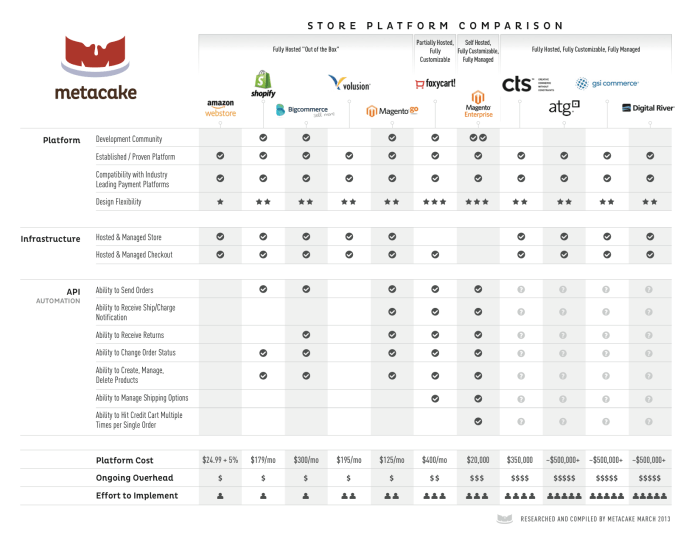
Choosing the right e-commerce platform hinges significantly on its ease of use for both administrators and customers, as well as its customization capabilities. A user-friendly interface reduces training time and improves efficiency, while robust customization options allow businesses to create a unique brand experience. This section will compare several popular platforms across these critical aspects.
Ease of use and customization are intertwined. A platform might offer extensive customization, but if the interface is clunky and difficult to navigate, those features become less valuable. Conversely, a simple interface with limited customization might restrict a business’s ability to differentiate itself.
Administrator Interface and User-Friendliness
The administrator interface is the backbone of managing an online store. Intuitive dashboards, streamlined workflows, and clear navigation are crucial for efficient order management, inventory control, and marketing campaigns. For example, Shopify’s interface is widely praised for its simplicity and ease of navigation, even for beginners. In contrast, some platforms like Magento require a steeper learning curve due to their complexity and numerous features.
This difference in complexity impacts the time and resources needed for training and ongoing management. Efficient tools for managing products, orders, customers, and marketing campaigns are vital for administrative ease of use.
Customer-Facing Interface and User Experience
A positive customer experience is essential for conversions and repeat business. This includes aspects like website navigation, product presentation, checkout process, and mobile responsiveness. Platforms like Wix offer a drag-and-drop interface for easy customization of the customer-facing website, ensuring a visually appealing and user-friendly shopping experience. Conversely, platforms with less intuitive interfaces might require more technical expertise to create a seamless customer journey.
Fast loading times, mobile optimization, and clear product information are key elements of a positive customer experience.
Customization Options: Themes and Plugins
Customization options allow businesses to tailor their online store to reflect their brand identity and specific needs. Most platforms offer a range of themes, which provide pre-designed templates that can be customized with colors, fonts, and layouts. Additionally, plugins or extensions extend the functionality of the platform, adding features like social media integration, email marketing tools, and advanced analytics.
Shopify’s app store, for instance, offers a vast selection of plugins, while other platforms might have more limited options. The availability and quality of themes and plugins significantly influence a platform’s customization capabilities.
Adding a New Product: A Step-by-Step Comparison
The process of adding a new product varies across platforms. However, the general steps typically involve providing product details (name, description, images, price, etc.), selecting inventory options, and setting up shipping and tax information. While the specific steps and interface differ, the underlying principles remain similar. A clear and concise process for adding new products is crucial for efficient inventory management.
Support Resources and Documentation
Comprehensive support resources are vital for troubleshooting issues and maximizing the platform’s capabilities. These resources typically include documentation, FAQs, tutorials, and customer support channels (e.g., email, phone, live chat). Shopify, for example, provides extensive documentation and a robust community forum. The quality and availability of these resources directly impact a user’s ability to learn and effectively utilize the platform.
Ease of Use and Customization Comparison Table
| Platform | Administrator Ease of Use | Customer Ease of Use | Customization Options |
|---|---|---|---|
| Shopify | Pros: Intuitive interface, easy navigation; Cons: Limited customization for highly technical features | Pros: Mobile-friendly, fast loading times; Cons: Theme limitations for highly specific designs | Pros: Extensive app store, many themes; Cons: Some apps are costly |
| Wix | Pros: Drag-and-drop interface; Cons: Less control over back-end functionality | Pros: Highly customizable storefront; Cons: Can be slower than dedicated e-commerce platforms | Pros: Extensive design customization; Cons: Fewer advanced features compared to dedicated platforms |
| Magento | Pros: Highly customizable and scalable; Cons: Steep learning curve, requires technical expertise | Pros: Highly customizable customer experience; Cons: Complex configuration can lead to slow loading times | Pros: Extremely flexible; Cons: Requires significant development resources |
| WooCommerce | Pros: Flexible and customizable; Cons: Requires WordPress knowledge | Pros: Customizable themes and plugins; Cons: Depends on WordPress performance | Pros: Vast plugin ecosystem; Cons: Can become complex to manage many plugins |
Marketing and Capabilities
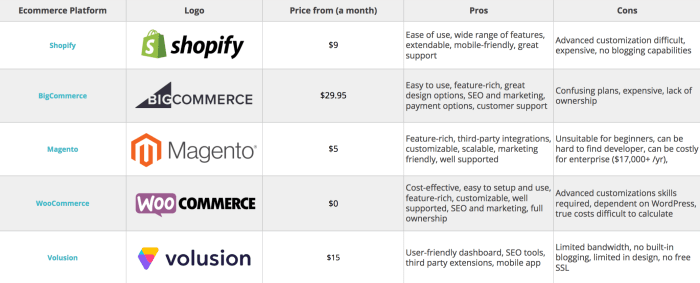
Choosing the right e-commerce platform significantly impacts your ability to reach customers. A platform’s built-in marketing and tools, along with its integration capabilities, directly influence your online visibility and sales. Understanding these capabilities is crucial for effective online marketing.
Built-in Marketing and Tools Comparison
Each e-commerce platform offers a unique set of built-in marketing and tools. Shopify, for example, provides features like automated email marketing, integrated blog functionality for content marketing, and tools for managing meta descriptions and title tags. Magento, known for its scalability, offers more advanced options, including sitemap generation and URL rewriting capabilities. WooCommerce, being a WordPress plugin, leverages the extensive plugin ecosystem available for WordPress, providing a highly customizable and marketing solution.
The specific tools available vary significantly between platforms, impacting the level of effort required for effective online marketing.
Integration Capabilities with Popular Marketing and Platforms
Extending the built-in capabilities, many platforms offer seamless integration with popular third-party marketing and tools. This allows businesses to leverage specialized services for email marketing (Mailchimp, Klaviyo), analytics (Google Analytics), and (SEMrush, Ahrefs). Shopify’s App Store offers a vast selection of such integrations, while WooCommerce benefits from the extensive WordPress plugin library. Magento, being a more complex platform, often requires custom integrations or specialized developers for certain tools.
The ease and breadth of integration greatly influence the flexibility and efficiency of marketing efforts.
Implementing Basic Techniques
Implementing basic techniques is generally straightforward across these platforms. This includes optimizing product titles and descriptions with relevant s, using high-quality product images with alt text, creating sitemaps, and building internal links. While the exact methods may vary slightly, the underlying principles remain consistent. For example, in Shopify, you can directly edit product titles and descriptions within the product management interface.
WooCommerce offers similar functionalities within the WordPress admin panel, while Magento might require more technical expertise for certain adjustments. Consistent implementation of these techniques across all platforms is vital for organic search visibility.
Advantages and Disadvantages of Each Platform’s Capabilities
Shopify offers user-friendly tools, making it accessible to beginners, but its advanced options may be limited. Magento, on the other hand, provides extensive control over but requires technical expertise to fully utilize its features. WooCommerce offers a balance, benefiting from WordPress’s extensive plugin ecosystem for , allowing customization but potentially increasing complexity. The choice depends on the technical skills of the team and the complexity of the strategy.
Marketing Feature Comparison: Shopify, Magento, WooCommerce
A visual comparison chart could be created to illustrate the key marketing features. The chart would have three columns representing Shopify, Magento, and WooCommerce. The rows would list key features such as built-in email marketing, blog functionality, social media integration, app store availability, and tools (sitemap generation, URL rewriting, meta description editing). Each cell would contain a simple rating (e.g., high, medium, low) or a checkmark/cross to indicate the presence or absence of a feature.
This visual would clearly highlight the strengths and weaknesses of each platform’s marketing capabilities. For example, Shopify would score high on ease of use and app store integration, while Magento might score high on advanced features and customization but lower on ease of use. WooCommerce would show a balance, leveraging WordPress’s extensive plugin ecosystem.
Selecting the ideal e-commerce platform is a strategic decision impacting your business’s long-term success. By carefully weighing factors like scalability, security, cost, and user experience, as Artikeld in this comparison, you can confidently choose a platform that empowers your growth and enhances your customer experience. Remember that the “best” platform is inherently dependent on your specific needs and priorities; this guide serves as a roadmap to help you navigate this critical choice.
Top FAQs
What is the difference between SaaS and open-source e-commerce platforms?
SaaS (Software as a Service) platforms are hosted and managed by a third party, offering ease of use and minimal technical expertise required. Open-source platforms require self-hosting and management, offering greater customization but demanding more technical skills.
How important is payment gateway integration?
Seamless payment gateway integration is crucial for a positive customer experience and efficient transaction processing. Choose a platform with robust integration options for your preferred payment processors to minimize cart abandonment and maximize sales.
What are the common hidden costs associated with e-commerce platforms?
Hidden costs can include transaction fees, app integrations, customization charges, theme costs, and ongoing maintenance fees. Thoroughly review pricing plans and contract terms to avoid unexpected expenses.
How can I ensure the security of my e-commerce platform?
Prioritize platforms with robust security features like SSL certificates, PCI DSS compliance, and fraud prevention tools. Regularly update software, implement strong passwords, and utilize two-factor authentication.
What level of technical expertise is needed to manage an e-commerce platform?
The required technical expertise varies greatly depending on the platform chosen. SaaS platforms generally require minimal technical skills, while open-source platforms demand significantly more technical knowledge and resources.